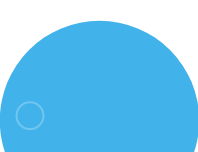Revolutionizing Workflow Management Custom Digital Forms for Organizations
Introduction:
In today’s fast-paced work environment, efficiency is key to staying ahead of the curve. One often-overlooked aspect of business optimization is the utilization of advanced forms leveraging cutting-edge technologies like SharePoint, Dataverse, PowerApps, Canvas app, Power Automate, and UI Path. In this blog, we’ll explore how these forms can revolutionize your workflow management, increase productivity, and streamline various processes within your organization.
Transforming Organizational Efficiency with Digital Forms
Forms serve as the backbone of many organizational processes, ranging from performance evaluations to equipment issuance and everything in between. Traditionally, these forms were paper based, leading to inefficiencies, errors, and delays. However, the advent of digital transformation has revolutionized form management. Digital forms ensure seamless data collection, storage, and retrieval, significantly reducing the risk of errors and the time required to complete administrative tasks. This technological shift not only enhances productivity but also allows for better data integration and workflow automation, driving overall organizational effectiveness.
Explore essential forms and their Strategic Benefits in Employee Management
Effective employee management relies on a structured approach to performance evaluation, resource allocation, and procedural compliance. Let’s delve into various forms that play a critical role in this process, highlighting their strategic benefits in fostering a productive and accountable workforce.
-
Performance Expectations
Performance expectations outline the specific tasks and standards employees must meet in their roles which includes such as job responsibilities, key performance indicators (KPIs), & goals, providing a clear framework for assessing job performance and guiding employee development.
-
Self-Quarterly Evaluation
Self-quarterly evaluation is a reflective process where employees assess their own performance over a three-month period. This form encourages self-awareness, identifies areas for improvement, and sets the stage for constructive feedback.
-
Quarterly Evaluation
Quarterly evaluations are systematic reviews conducted every three months to assess an employee’s performance. They involve feedback from supervisors, set new goals, and ensure alignment with the company’s objectives, fostering continuous improvement and accountability.
-
Equipment Issued Form
Equipment issued form creates a document of all company property assigned to an employee, such as laptops, phones, or tools. It ensures proper tracking of assets, outlines responsibilities for maintenance, and is crucial for recovering items upon an employee’s resignation period.
-
Employee Progress Report – 30-60-90 Day Form
Able to track an employee’s performance and integration during the initial 30, 60, and 90 days of employment. It helps identify early successes and areas needing support, ensuring new hires are effectively onboarded and contributing to their fullest potential.
-
Employee Onboarding Form
By transitioning from traditional paper-based methods to digital solutions, companies can streamline their onboarding processes, reduce errors, and expedite data collection. The Employee Onboarding Form is a prime example, facilitating seamless integration of new hires, ensuring accurate information capture, and promoting a structured and efficient workflow from day one.
-
Vendor Information Form
Vendor information form collects essential details about third-party suppliers, including contact information, services provided, and payment terms. This form facilitates smooth interactions, accurate record-keeping, and ensures compliance with procurement policies.
In addition, we’ve created a similar application called CV Vendor Contact Details using Microsoft SharePoint Webpart. It improves how we handle interactions with vendors, making the process more efficient. You can find more information about CV Vendor Contact Details application on Microsoft AppSource.
-
Payroll for Employees
Payroll for employees encompasses the system and processes used to calculate and distribute wages. It includes tracking work hours, applying deductions, ensuring timely and accurate payment, maintaining compliance with legal and organizational standards.
Explore Our Custom Form Builder Application: CV Form Builder
Explore CV Form Builder, a versatile application that allows businesses to create and customize a wide range of forms from performance evaluations to equipment issuance and more—all within a single platform. This approach not only simplifies form creation but also ensures consistency and compliance across different departments and processes. Our application adapts to your specific requirements, enhancing efficiency and accuracy across the board.
Conclusion
At Codevision Technologies, we specialize in harnessing the power of cutting-edge technologies such as SharePoint, Dataverse, PowerApps, Canvas app, Power Automate, and UI Path to craft tailored solutions for businesses across various industries and of all sizes, like SMEs, medium enterprises to large corporations and startups.
Our expertise lies in developing customized forms that meet the unique requirements of our clients, facilitating seamless processes and efficient workflows. Whether it’s streamlining data collection, enhancing communication, or automating repetitive tasks, our team is dedicated to delivering solutions that drive productivity and innovation.