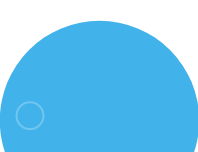Future of Data Visualization with Microsoft Power BI
In today’s data-driven world, businesses need to make sense of the massive amounts of data they generate to make informed decisions. Data visualization tools like Microsoft Power BI have become essential in transforming complex data into actionable insights. In this blog, we’ll explore what Power BI is, its key features, and why it is the future of business insights.
What is Power BI?
Microsoft Power BI is a business analytics service that provides interactive visualizations and business intelligence capabilities. It allows users to connect to various data sources, including cloud-based and on-premises data sources, transform the data, and create interactive reports and dashboards. Power BI also offers AI-powered analytics features, including natural language processing (NLP) and machine learning (ML), enabling users to get insights quickly and easily.
Key Features of Microsoft Power BI:
1. Advance Data Visualization Features:
Power BI has advanced data visualization features that make it stand out from other data visualization tools. The tool allows users to create custom visualizations using a drag-and-drop interface. It has a wide range of built-in visualizations, including bar charts, line charts, scatter plots, maps, and many more. Additionally, Power BI has a wide range of custom visuals developed by the community and third-party vendors, making it easy to find the right visualization for your needs. Power BI’s advanced visualizations enable users to explore their data in new and creative ways, making it easier to identify trends and patterns that might otherwise be missed.
2. Integration with Other Microsoft Tools:
Power BI is part of the Microsoft Power Platform, which also includes Power Apps and Power Automate. Power BI integrates seamlessly with other Microsoft tools, including Excel, SharePoint, Teams, and Dynamics 365. This integration means that businesses can access their data from multiple sources and use it to create reports and dashboards that are tailored to their specific needs. For example, users can embed Power BI reports into a SharePoint site or a Teams channel, making it easy for team members to access and collaborate on data in real-time.
4. AI-Powered Analytics:
Power BI has several AI-powered analytics features, such as natural language processing (NLP) and machine learning (ML). These features enable users to ask questions in plain language and get answers in seconds. For example, users can type “show me sales data by region” into the search bar, and Power BI will generate a report that shows sales data by region. Additionally, Power BI’s ML algorithms can analyze data and identify patterns and anomalies that might otherwise be missed. For example, users can use Power BI’s anomaly detection feature to identify unusual spikes or drops in sales data, which can help businesses take corrective action quickly.
5. Cloud-Based Solution:
Power BI is a cloud-based solution, which means that users can access their data from anywhere with an internet connection. This accessibility makes it easy for businesses to share data with stakeholders across different locations and time zones. Additionally, Power BI’s cloud-based nature means that businesses can scale their data storage and processing needs as their business grows, without the need for additional hardware or IT support.
4. Cost-Effective Solution:
Power BI is a cost-effective solution compared to other data visualization tools. The tool offers a free version, which allows users to create basic reports and dashboards. Additionally, the tool’s paid plans offer a wide range of features at a competitive price. This makes Power BI an ideal solution for businesses of all sizes, from small startups to large enterprises.
At Codevision Technologies our team of experienced Power BI professionals can help you harness the full potential of your data with custom solutions tailored to your specific business needs.
With our Power BI services, you can:
- Gain real-time insights into your business performance
- Identify trends and patterns that may otherwise be missed
- Make data-driven decisions quickly and accurately
- Optimize your business processes and workflows
- Save time and resources by automating manual reporting tasks
- Collaborate and share insights with stakeholders across your organization
Contact us and get your own customized Business insight Tool.
Conclusion:
In conclusion, Power BI is the future of data visualization. Its advanced data visualization features, seamless integration with other Microsoft tools, AI-powered analytics, cloud-based solution, and cost-effectiveness make it a top choice for businesses looking to turn their data into actionable insights. Whether you’re a business owner, a data analyst, or a decision-maker, Power BI can help you make better, data-driven decisions.