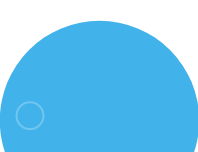How PowerApps & SharePoint Integration Elevates Business Operations
Introduction:
In the fast-paced world of modern business, efficiency is key. Streamlining workflows, automating processes, and ensuring seamless collaboration are essential for success. One powerful combination that has been transforming the way organizations operate is the integration of Microsoft PowerApps with SharePoint. This dynamic duo empowers users to create custom applications, automate tasks, and leverage the full potential of SharePoint, resulting in a revolutionized workflow that enhances productivity and collaboration.
Unleashing the Power of PowerApps:
Microsoft PowerApps is a robust application development platform that enables users to build custom apps without extensive coding knowledge. It empowers business users to create tailored solutions to address specific needs, ultimately reducing reliance on IT departments for application development.
Key Benefits of PowerApps:
-
User-Friendly Interface:
PowerApps offers a user-friendly drag-and-drop interface, making app development accessible to individuals with varying technical backgrounds.
-
Cross-Platform Compatibility:
Apps built with PowerApps can be deployed across multiple platforms, including web browsers, mobile devices, and tablets, ensuring accessibility from anywhere at any time.
-
Integration Capabilities:
PowerApps seamlessly integrates with other Microsoft 365 services, such as SharePoint, allowing for a cohesive and interconnected digital workplace.
Revolutionizing Collaboration with SharePoint:
SharePoint, a powerful collaboration platform, serves as the backbone for storing, organizing, sharing, and accessing information within an organization. By combining SharePoint’s capabilities with PowerApps, users can create tailored solutions that leverage the collaborative features of the platform.
Key Benefits of SharePoint:
Document Management:
- SharePoint provides a centralized repository for document storage, ensuring that team members have access to the latest versions of files.
Workflow Automation:
- Workflows in SharePoint automate repetitive tasks, reducing manual effort and minimizing the risk of errors in processes.
Integration with Microsoft 365:
- SharePoint seamlessly integrates with other Microsoft 365 applications, facilitating a unified and collaborative digital workspace.
The PowerApps + SharePoint Synergy
1. Custom App Development:
- PowerApps allows users to create custom apps tailored to their specific business needs.
- These apps can seamlessly integrate with SharePoint lists, libraries, and data, providing a unified experience for users.
2. Streamlined Processes:
- Workflow automation in SharePoint, coupled with custom apps developed in PowerApps, streamlines business processes.
- Automated approvals, document routing, and data updates can be achieved effortlessly.
3. Enhanced Data Management:
- Leverage SharePoint’s robust data management capabilities to store and organize information, while PowerApps provides intuitive interfaces for data entry and retrieval.
4. Improved Collaboration:
- The integration of PowerApps and SharePoint fosters collaboration by ensuring that all team members have access to the latest information and can collaborate in real-time.
Real-world Applications – :
1. Project Management:
- Challenge: Managing projects efficiently requires a centralized system for task tracking, document collaboration, and team communication.
- Solution: PowerApps can be used to create custom project management apps that integrate seamlessly with SharePoint. This integration allows for real-time updates, collaborative document storage, and streamlined communication, leading to enhanced project visibility and productivity.
2. Inventory Management:
- Challenge: Manually tracking inventory can lead to errors, delays, and inefficiencies in supply chain management.
- Solution: PowerApps enables the creation of user-friendly inventory tracking apps. These apps can be integrated with SharePoint, allowing for centralized data storage and retrieval. Automation features in SharePoint can trigger alerts for low stock levels, ensuring timely reordering and minimizing disruptions.
3. HR Onboarding:
- Challenge: Onboarding new employees involves multiple tasks, document submissions, and coordination between HR and various departments.
- Solution: PowerApps facilitates the development of HR onboarding apps that guide new hires through the onboarding process. These apps can integrate with SharePoint, providing a secure and organized repository for onboarding documents. Automated workflows in SharePoint can streamline approval processes, making onboarding faster and more efficient.
4. Expense Tracking:
- Challenge: Managing and tracking expenses across different departments or projects can be cumbersome and prone to errors.
- Solution: PowerApps allows organizations to create custom expense tracking apps that integrate with SharePoint. This integration ensures that expense data is stored centrally, while SharePoint workflows automate approval processes. This streamlined approach reduces the likelihood of errors and accelerates the reimbursement process.
5. Customer Relationship Management (CRM):
- Challenge: Managing customer relationships requires a comprehensive view of interactions, communications, and transaction history.
- Solution: PowerApps can be utilized to build customized CRM apps that integrate with SharePoint for data storage. The collaboration features of SharePoint ensure that sales teams have access to the latest customer information, while automated workflows can trigger follow-up tasks, ensuring a proactive approach to customer management.
6. Quality Assurance/Inspection:
- Challenge: Ensuring product or service quality through inspections and quality assurance checks can be time-consuming.
- Solution: PowerApps enables the creation of inspection apps that integrate with SharePoint for centralized data storage. Inspectors can use these apps to input data in the field, and SharePoint workflows can automate the analysis of inspection results, triggering alerts for any deviations from quality standards.
By applying PowerApps and SharePoint to these real-world scenarios, organizations can witness a tangible improvement in efficiency, collaboration, and overall workflow optimization. The flexibility and scalability of this integrated solution make it an asset for businesses seeking to adapt and thrive in the digital age.