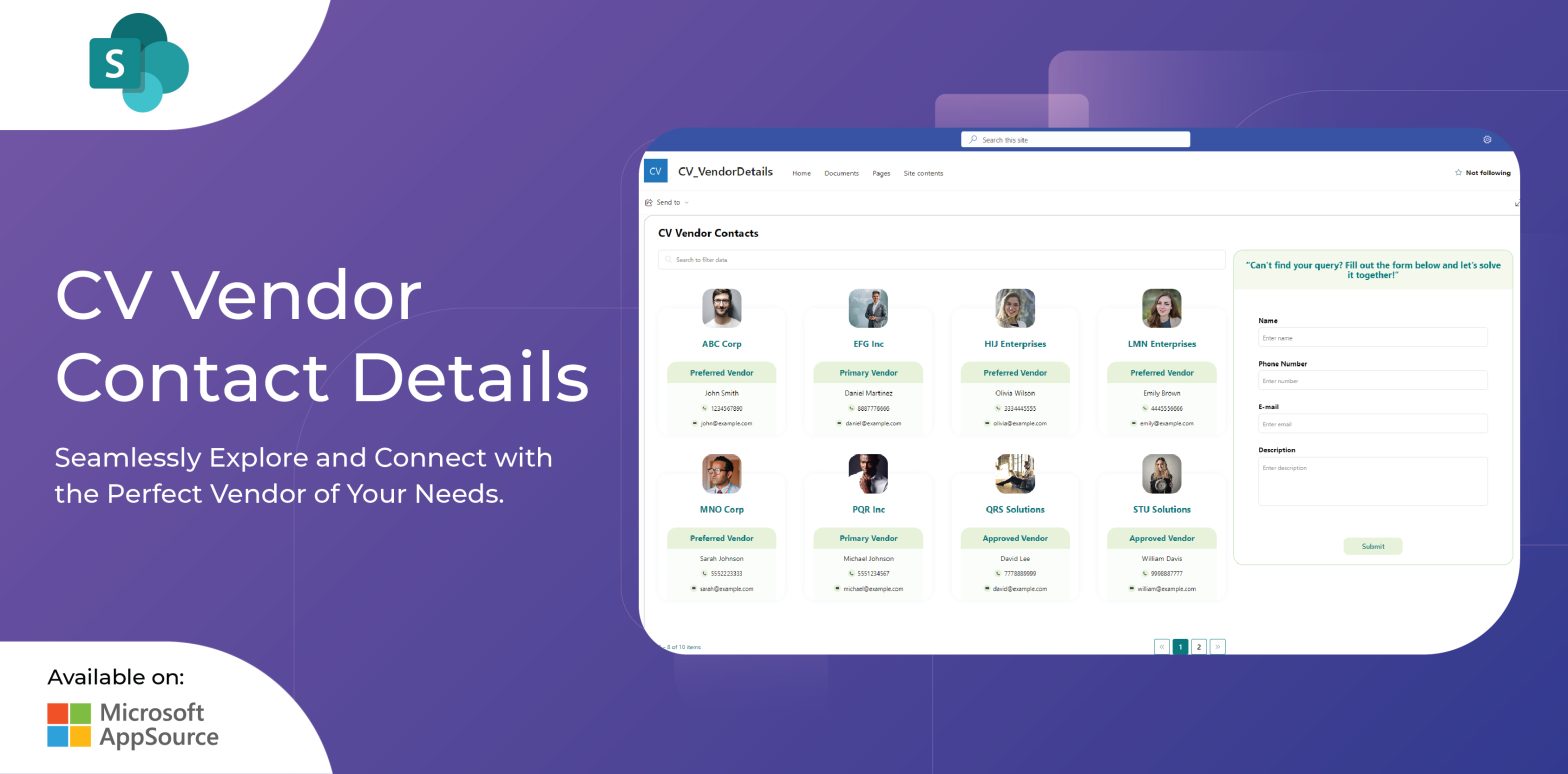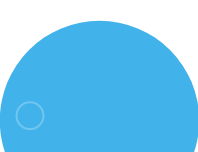MSFLOW – Key Highlighted Features
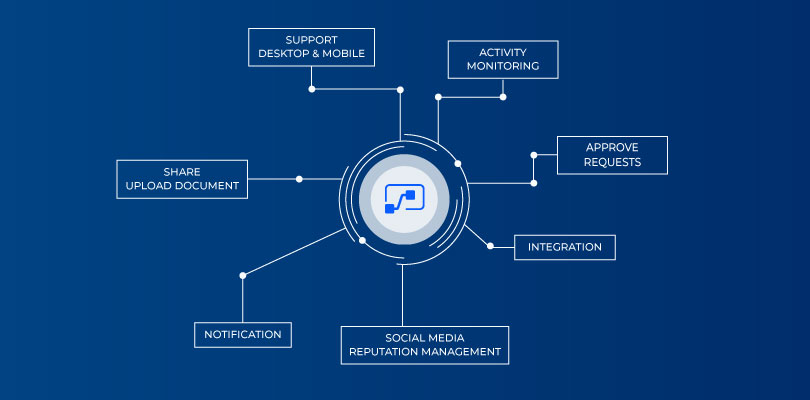
You might have faced the circumstance where the deadline meets the next morning, and you are working late at night to present your performance through reports. You might be looking for a solution at that time to finish your reports earlier. So, you can directly present your report, with your team members and directors. Making accurate reports for business is necessary because false report leads your company towards a wrong decision. The ultimate impact will be a downward decision, and in some worst cases, your company might face a big loss in the future.
So, how you can manage everything? First, understand the importance of streamlining business processes and automated reporting. We did an in-depth analysis for you about business process automation flows, improve your reporting activity and handle the complicated business process. So, that you can have sufficient time to think about other essential tasks, and grow your business and position. In this competitive world, business is like a game of chess. Your every move should be a smart move; else others can easily give you a checkmate. Let’s discuss why and how to automate your business process, and be in the top of your industry.
Why your business needs a process automation system?
Usually, we got 8 hours a day in the office, and you have plenty of tasks to accomplish. Wasting your time in less essential works might divert your attention from the other important task. You failed to achieve your daily sales targets, making reports and respond to emails at the end of the day. This scenario is very commonly seen, at the time of reporting in the month-end. Research also shows that sometimes humans get bored from doing a repetitive task, and cause mistakes and errors.
If you are a business owner, manager or a team leader? First thing that comes in your mind is to streamline your workplace process. To do so, you need to understand how the underline process is being functional in your company. Once you identify the entire process, now it’s time to evaluate it. List the process that you can be managed by human effort, and tasks you can automate via a systematic process. Now the question arises, how to overcomes these issues through process automation.
Business process automation with MSFLOW
Some business tasks like invoice management, email confirmation, order tracking, sales reports and client data management can automate through a simple process. To initiate your business process automation, you need MSFLOW service. Microsoft Flow is a part of the office 365 service.
What is MSFLOW or Microsoft Flow?
In a simple definition, Microsoft Flow aka MSFLOW is a cloud-based software service. Used to create, manage and automate process and workflow in different online applications and services. The MSFLOW is build to manage by technical and non-technical folks. Therefore, you don`t need to be a tech geek to understand Microsoft FLOW concept. Is it simply amazing? Many businesses are already implemented MSFLOW to automate their process, reduce human error, reduce cost and on-time work completion. Ultimately, it helps top management to take better and efficient decisions to expand their business. Let’s discuss the Key highlighted features of Microsoft Flow.
1. Support desktop & mobile
Assume you are on an office trip for the next 3 – 4 days. However, leaving office desktop is problematic, because of relevant documents, email notification and process information available in your office PC. Now, suddenly, you want to forward a particular email to your selected team member. You will realize, there are many complications when doing it manually. However, it can be easily manageable with smartphones through MSFLOW. You can manage your previous created MSFLOW from a mobile device. So that you can check errors, view flow properties and even you can turn on or off the Microsoft flow from a smartphone.
2. Activity monitoring
Microsoft flow allows its account holder to view important flow notification through activity feeds. The MS flow has a compelling search function that will let you view, and measure the result of individual workflow and at the same time.
3. Approve requests
Many activities in your business require approval or a solution from multiple members. However, it is very challenging to apply in the real world without any mistake. The MS FLOW can manage your approval request process, so you never miss an important decision. You can also monitor the approval request process through activity feeds. Leave requests, budget approval and ticket request are some of the popular approval requests. MS Flow can manage this task easily.
4. Integration
Microsoft offers 250+ different connectors, allow other web-based services to share data with MSFLOW, PowerApps and Logic Apps. The Microsoft connectors help a developer to connect their account with an advantage to set some predefined action and triggers to build their apps and workflow.
5. Notification
Microsoft offers 250+ different connectors, allows other web-based services to share data with MSFLOW, PowerApps and Logic Apps. The Microsoft connectors help a developer to connect their account with an advantage to set some predefined action and triggers to build their apps and workflow.
6. Share uploaded document
MS Flow allows the developers to create a custom notification. Whenever a user completes a particular assigned task or activity, the admin gets the instant notification through his/her predefine medium (email, push, SMS). Business can use notification for items like document upload and update, leave request, social media management and other various organization approval process.
7. Social media reputation management
Business reputation management is essential to grow and attract new customers every day. Social media reputation is also a part of your overall business reputation. You need to stay alert on social media to avoid hater from ruin your brand name. Monitoring reviews on social media is difficult, especially negative reviews. However, MSFLOW can give you notification of every negative review through template flow. You will get instant notification, whenever a user post or share negative reviews about your company on Facebook, Twitter or LinkedIn.
MSFLOW is designed to solve your business issues, that occurred due to a lack of automation process. Once you implement MSFLOW in your ongoing system, you will see an improvement in your business performance. You can hire an expert MS flow developer to build a business automation process, and improve your team’s productivity. For more information, you can also contact us to explore the benefits of Microsoft flow.
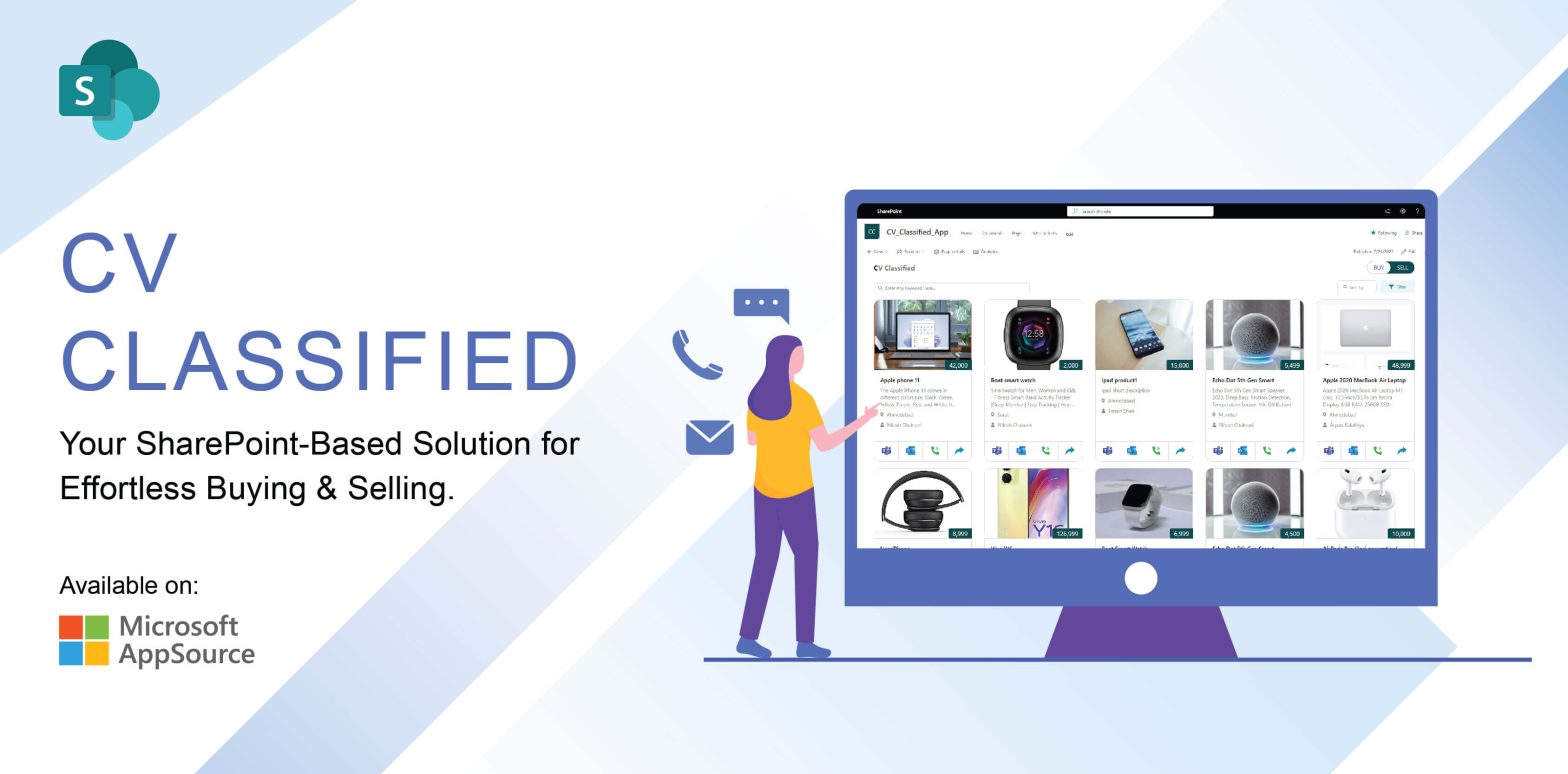
Empowering Your Marketplace: Explore CV Classified SharePoint Application