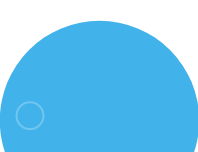test blog

Power BI vs Tableau: Choosing the Best Business Intelligence Tool for Your Organization
In today’s data-driven world, businesses are constantly looking for tools that can transform raw data into actionable insights. With the increasing importance of data analytics, two powerful business intelligence (BI) tools have risen to the top: Power BI and Tableau. Both of these platforms offer robust capabilities for data visualization, reporting, and dashboard creation. However, they differ significantly in their features, ease of use, cost, and integration with other tools.
When deciding between Power BI and Tableau, it’s essential to consider your business’s specific needs. Power BI, developed by Microsoft, is often favored for its integration with Microsoft products, affordability, and ease of use. On the other hand, Tableau stands out for its advanced visualization capabilities and its ability to handle complex data sets with great depth.
In this blog, we’ll dive into a detailed comparison of Power BI and Tableau. Whether you’re a small business looking for an affordable solution or an enterprise needing sophisticated visualizations, we’ll help you understand which platform can best drive your data strategy forward.
What is Power BI?
Power BI, developed by Microsoft, is a suite of business analytics tools that enables users to create interactive reports and dashboards. It’s known for its integration with Microsoft products like Excel, Azure, and SharePoint. Power BI’s ease of use, combined with its affordability, makes it a popular choice for businesses of all sizes.
What is Tableau?
Tableau is a powerful data visualization tool that helps users create visually appealing and highly customizable charts, graphs, and dashboards. It is designed for users who need in-depth data analysis and the ability to drill down into complex data sets. Tableau is often preferred by companies with more advanced data visualization needs.
Feature Comparison: Power BI vs. Tableau
| Feature | Power BI | Tableau |
|---|---|---|
| Ease of Use | Simple and user-friendly. | Complex, steeper learning curve. |
| Data Visualization. | Standard visuals, easy to use. | Customizable, advanced visuals. |
| Pricing | Affordable, free and Pro versions. | Costly, higher licensing fees. |
| Collaboration & Sharing | Integrates with Microsoft tools. | Requires Tableau Server/Online. |
| Support & Community | Strong support, active community. | Strong support, fragmented community. |
| Ideal For | SMBs, cost-effective for adoption. | Enterprises needing complex visuals. |
| Integration with Microsoft Tools | Seamless with Microsoft tools. | Limited integration with Microsoft. |
| Performance with Datasets | Good performance with large datasets. | Handles large data, resource-heavy. |
| Learning Curve | Low, easy for Excel users. | High, requires advanced expertise. |
| Cloud & On-Premise Deployment | Both cloud and on-premise options. | Both cloud and on-premise options,But its Costly. |
Comparison of Microsoft Dynamics 365 and Salesforce
| Feature | Microsoft Dynamics 365 | Salesforce |
|---|---|---|
| Ease of Use & UI | User-friendly for Microsoft ecosystem users. Smooth Office 365/Teams integration. | Customizable UI with Salesforce Lightning; requires more initial setup. |
| AI & Automation | Advanced AI (Azure AI, Power BI), predictive analytics, cross-functional automation. | Einstein AI focuses on personalized customer engagement and lead scoring. |
| Customization & Scalability | Highly scalable, modular, integrates with Power Apps & Power Automate for tailored solutions. | Highly customizable with Lightning framework, but can be resource-intensive. |
| Integration | Seamless Microsoft ecosystem integration (Outlook, Teams, Azure), highly scalable. | Strong third-party integration through AppExchange, but less centralized than Dynamics. |
| Pricing | Flexible, modular pricing; pay only for needed features. Cost-effective for growing businesses. | Tiered pricing; can become expensive with advanced features and customizations. |
| Deployment Options | Cloud-based with on-premise and hybrid options. | Primarily cloud-based, highly flexible. |
| Customer Support | Extensive support with Microsoft-backed resources. | 24/7 support, robust community forums and resources. |
| Market Fit | Ideal for businesses already using Microsoft products and large enterprises. | Best for customer-centric businesses needing extensive customization. |
Frequently Asked Questions
Lorem ipsum dolor sit amet, consectetur adipiscing elit, sed do eiusmod tempor incididunt ut labore et dolore magna aliqua. Ut enim ad minim veniam, quis nostrud exercitation ullamco laboris nisi ut aliquip ex ea commodo consequat. Duis aute irure dolor in reprehenderit in voluptate velit esse cillum dolore eu fugiat nulla pariatur. Excepteur sint occaecat cupidatat non proident, sunt in culpa qui officia deserunt mollit anim id est laborum
Lorem ipsum dolor sit amet, consectetur adipiscing elit, sed do eiusmod tempor incididunt ut labore et dolore magna aliqua. Ut enim ad minim veniam, quis nostrud exercitation ullamco laboris nisi ut aliquip ex ea commodo consequat. Duis aute irure dolor in reprehenderit in voluptate velit esse cillum dolore eu fugiat nulla pariatur. Excepteur sint occaecat cupidatat non proident, sunt in culpa qui officia deserunt mollit anim id est laborum