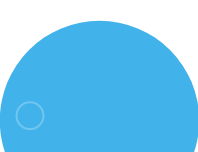CV Classified Pro
A simple, secure way for your employees to manage internal items right within SharePoint.
CV Classified Pro creates a dedicated space inside SharePoint where employees can buy, sell, share, or exchange items with confidence. The platform supports everyday workplace needs—whether it’s surplus equipment, office supplies, or specialty items—while keeping everything organized and easy to navigate. Advanced search, clean layouts, and simple posting tools make the experience smooth for all users. It works seamlessly with your company intranet and Microsoft 365, so teams can manage listings without switching platforms.
What Are the Key Advantages of CV Classified Pro?
- Establishes a secure, compliant, and centralized platform for internal transactions.
- Enables quick product listings and effortless discovery through intuitive navigation.
- Encourages employee connection and participation with a well-structured internal marketplace.
- Integrates naturally into the SharePoint environment, reducing the need for additional tools.
Key features of CV Classified Pro
Your SharePoint based solution for effortless buying and selling
Secure Internal Marketplace
Easy Listing Creation
Get Your First 30 Listings Free
Inventory Management
Advanced Search & Filtering
Organized Categories
Real-Time Notifications
Custom Notification Settings
Fast and Secure Interactions
Clone Listings
Custom Email Templates
Auto-Delete Expired Listings
Admin Control & Moderation
Mobile-Friendly Access
Configurable Forms & Fields
Custom Phone & Currency Settings
Theme Customization
Track Purchased Listings
Reports & Analytics
Why Organizations Choose CV Classified Pro
- A secure, centralized platform for managing all internal transactions within your organization.
- Streamlines internal item management with easy listing, search, and organized categories.
- Encourages employee engagement and interaction through a structured internal marketplace.
- Enhances productivity with intuitive, user-friendly features and mobile access.
- Built on SharePoint for seamless integration with Microsoft 365 and your existing intranet.
86%
Streamlined Product Listings for Quick Access
75%
Improved Resource Selling Across Departments
100%
Minimizes Risk with Secured Transactions
85%
Improved User Experience with Intuitive Interface
Use Cases: How It Works in the Real World
Streamlined Management of Material Quantities in Construction
Industry
Construction & Real Estate Development

Challenges
Builders struggle with tracking material movement across multiple sites, leading to mismanagement, delays, and cost overruns due to lack of visibility and manual processes.
Proposed Solution
Our solution provides a centralized platform to monitor, transfer, and manage material quantities in real time across all construction sites, ensuring optimal resource utilization and reducing unnecessary procurement.
How CV Classified Pro Can Help
- Monitor material stock in real time across all sites.
- Reduce waste and overordering through better visibility and control.
- Speed up material availability, minimizing delays and downtime.
- Quickly place orders for materials and equipment directly from the platform.
- Manage inventory on the go with mobile access.
- Set up low-stock alerts, preventing material shortages.
Efficient Internal Inventory Distribution with First-Come, First-Serve Access
Industry
Corporate IT & Enterprise Services

Challenges
Managing internal inventory distribution in large organizations without a streamlined system causes delays, duplicate requests, and confusion, leading to slowdowns and employee frustration.
Proposed Solution
CV Classified Pro introduces a streamlined, first-come, first-serve (FCFS) system for internal inventory distribution. It allows teams to view, request, and claim available resources in real time—without back-and-forth approvals or manual tracking.
How CV Classified Pro Can Help
- Enable real-time visibility of available inventory across teams.
- Automate FCFS-based allocation, eliminating delays in manual request processing.
- Set up automated restock alerts for low inventory.
- Support mobile-based inventory requests for remote or hybrid teams.
- Monitor equipment allocation and usage across departments.
Product Gallery
Trusted by Progressive Companies




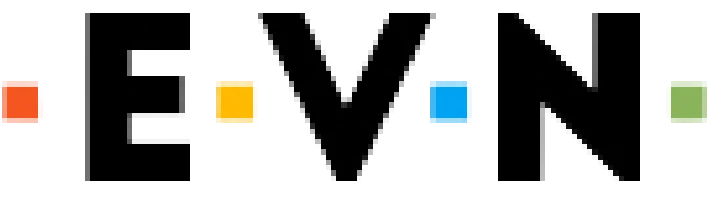

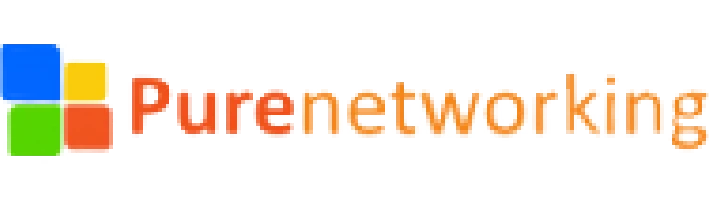


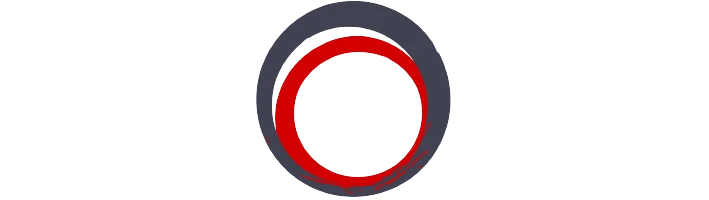
DO YOU HAVE QUESTIONS? LOOK HERE
Any company that wants to streamline internal buying/selling — from office supplies and equipment to surplus items. It works well for enterprises, mid‑sized businesses, or any organization using SharePoint / Microsoft 365.
You can install CV Classified Pro from Microsoft AppSource into your SharePoint environment. Once deployed, configure permissions and categories to start listing items.
Yes — a single license for CV Classified Pro works across multiple site‑collections under the same Microsoft 365 tenant.
The app is installed directly on your SharePoint site, and all data is stored within your Microsoft 365 / SharePoint Online environment, ensuring security and compliance with your internal policies.
To upgrade from the Basic version to the Pro version of CV Classified Pro, please contact our support team at support@staging.codeinsight.in for assistance with the process. Our team will guide you through the necessary steps to complete the upgrade
To install the app, you or your admin should have site‑collection admin or tenant‑level permissions. For regular use, permissions can be configured per role (admin, contributor, viewer) based on organizational structure.
Yes — CV Classified Pro is fully responsive and supports mobile-friendly access, so employees can view, list, or manage items from smartphones, tablets, or desktops.
We regularly enhance CV Classified Pro by adding new features, improving performance, and fixing issues. Updates are released frequently to ensure a seamless experience.
Yes — since it’s built on SharePoint web parts and designed for Microsoft 365, it integrates seamlessly within your intranet. This ensures smooth adoption without third‑party dependencies.
For assistance with any of our solutions, please contact our support team at support@staging.codeinsight.in. We’re here to help with any questions or issues you may encounter.
No, the listed price only covers for the product. First-time implementation and installation of the Pro version will have additional costs, which will be shared with you within final proposal.
To install SharePoint Apps, you need site collection tenant-level admin access, depending on the product requirements.
The product is installed directly on your SharePoint site, and all data is stored securely within your Microsoft 365 environment.
Our commitment is to promptly address support inquiries; while immediate resolution is our goal, we kindly ask users to allow up to 24 – 36 hours for a response. Online meetings must be scheduled in advance and may take a few days to arrange.
Our products are built using the latest technologies compatible with Microsoft 365 and SharePoint Online. We provide regular updates and ongoing technical support to ensure the product remains compatible with future platform updates.
Explore Our Custom Software Solutions for Every Business

CV Intranet Portal Pro
One centralized platform to connect, collaborate, and empower your workforce
98%
Reduction in Internal Support Queries to HR/IT
95%
Increases Document Retrieval Efficiency
92%
Higher Productivity Across Departments
90%
Simplifies Onboarding & Training Employees
Features
- Centralized Communication Hub
- Document Management and Storage
- Employee Directory
Technology

CV Timesheet Management Pro
Effortless time tracking and project management within SharePoint
88%
Reduces Administrative Overheads
92%
Increases Task and Project Tracking Clarity
90%
Organized Timesheet Entries for Better Reporting
100%
Enhanced Data Security with Role-Based Access
Features
- Project & Task Categories
- Billable & Non-Billable Tracking
- Filtering & Sorting
Technology

CV Visitor Management Pro
Simplify, secure, and streamline visitor management with Microsoft Power Apps
90%
Quick & Easy Check-In Process
100%
Improved Security and Access Control
100%
Simplified Compliance and Data Management
86%
Better Visitor Experience
Features
- Easy Visitor Registration
- Real-time Visitor Tracking
- Host Notifications